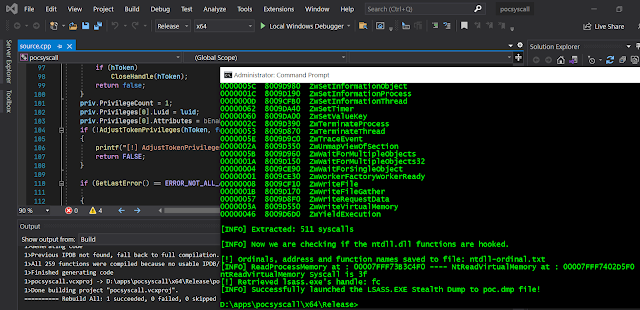Doing Something That F5 Should Have Done Long Ago

If you are a PT or Offensive chap, you will pay attention to web application parameters for cheap thrills. Generally Red Teams helps the Blue Team, we are not auditors. It is not surprising to find hundreds of parameters for a web application. Now if you are a Blue Team victim, you might want a job switch when you see this below. The next logical step is as follows ... Question: " Mr F5, is this view exportable? " Answer: " Not until England wins the Euro or World Cup. " In offensive security, we do not take " No " for a lame answer. Parameters' exported. Nice, now to analyse it for potholes and entry points.